
Merchants
Overview
The Units screen is where a player can commission the three unique units; Monks, Traders and Scouts. Units are created and disbanded in the Units screen.
Building all units requires gold, peasants and available unit space. Some also require some more attributes.
Units

|
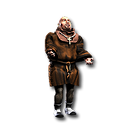
|

|
| Merchant | Monk | Scout |
Icons
The Units screen has various icons. The icons shown relate as follows.
| Peasants | |
| Gold | |
| Unit Space |
Displayed next to each unit type is the Unit Space & Gold required to produce each Unit. The number above the Unit type shows the current number of that unit commissioned in the village followed by the total number that can be commissioned, as determined by research.. Click on this number to disband units that are in the village. The button below each unit type is for commissioning more units.
The peasant icon below the Units shows the number of available peasants for commissioning more Units.
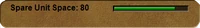
Spare Unit Space
Unit Space
Unit space is calculated by the total number of Troops & Units a player has in their village. All Army Troops only take up 1 Unit Space, (See Barracks here). Units; Monks, Traders and Scouts, take up more. The amount of Unit space used by a each unit is displayed next to the Unit type. Each village can have a maximum of 500 Unit Space.
Disbanding Units
Above each unit type is the total number of units currently commissioned followed by the total number that can be commissioned, as determined by research. By clicking on this number, you can disband units. Set the slider bar to how many units you would like to disband and then press the Disband button to finish. Disbanding units returns the peasants and unit space taken up by commissioning them. Only units that are currently at the village can be disbanded.
